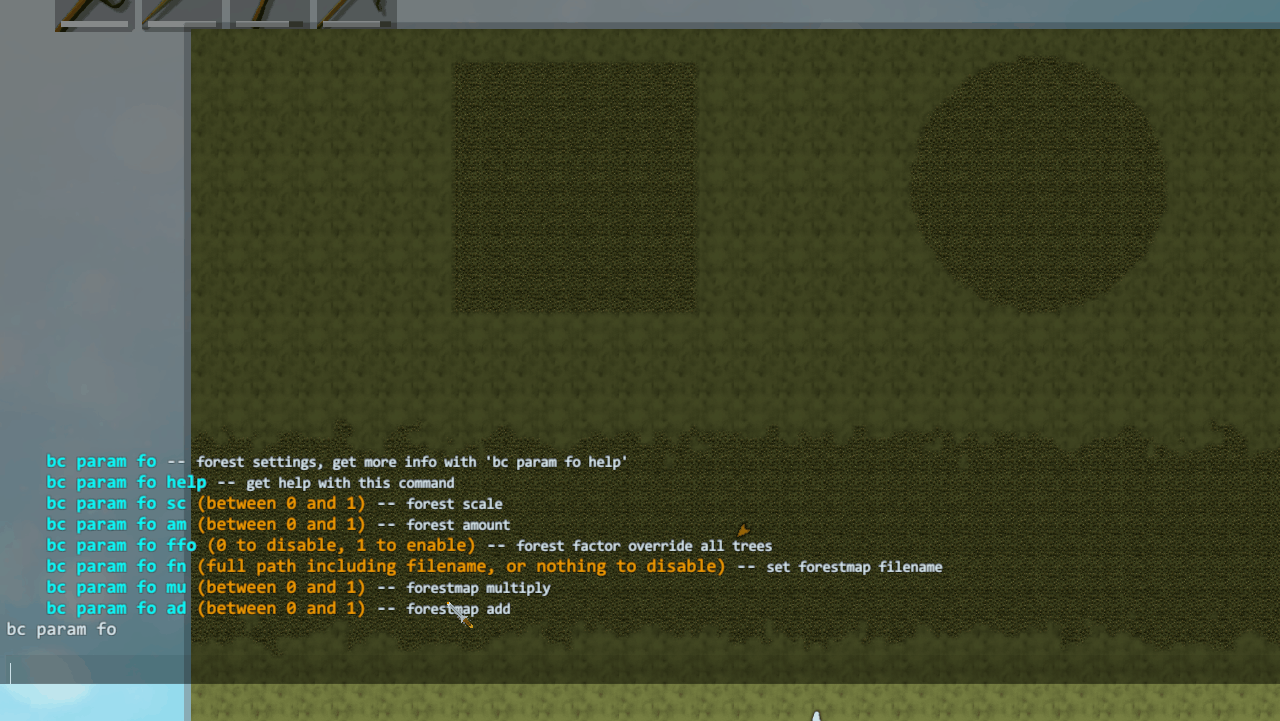Forest
Contents
Forest Scale
Setting
Scales forested/cleared area size.
Default
0.5
Range0to1
Console
Command: bc param fo sc 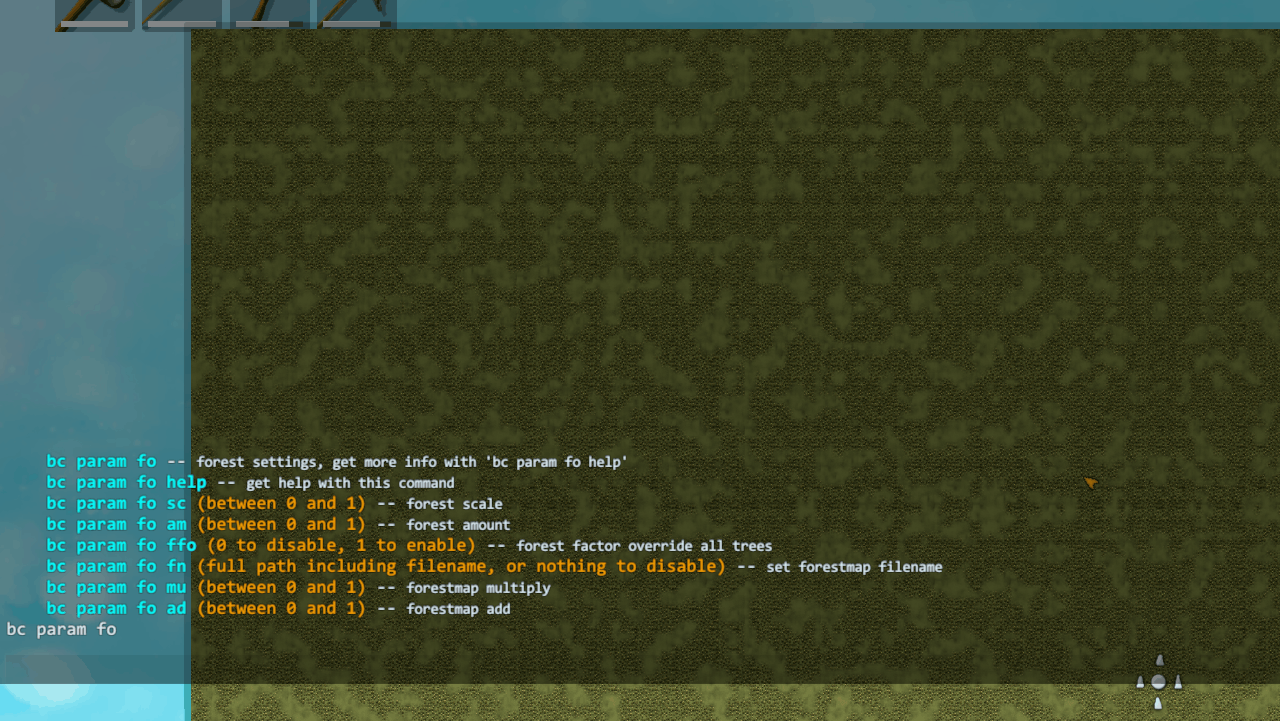
Forest Amount
Setting
Adjusts how much forest there is, relative to clearings.
Default
0.5
Range0to1
Console
Command: bc param fo am 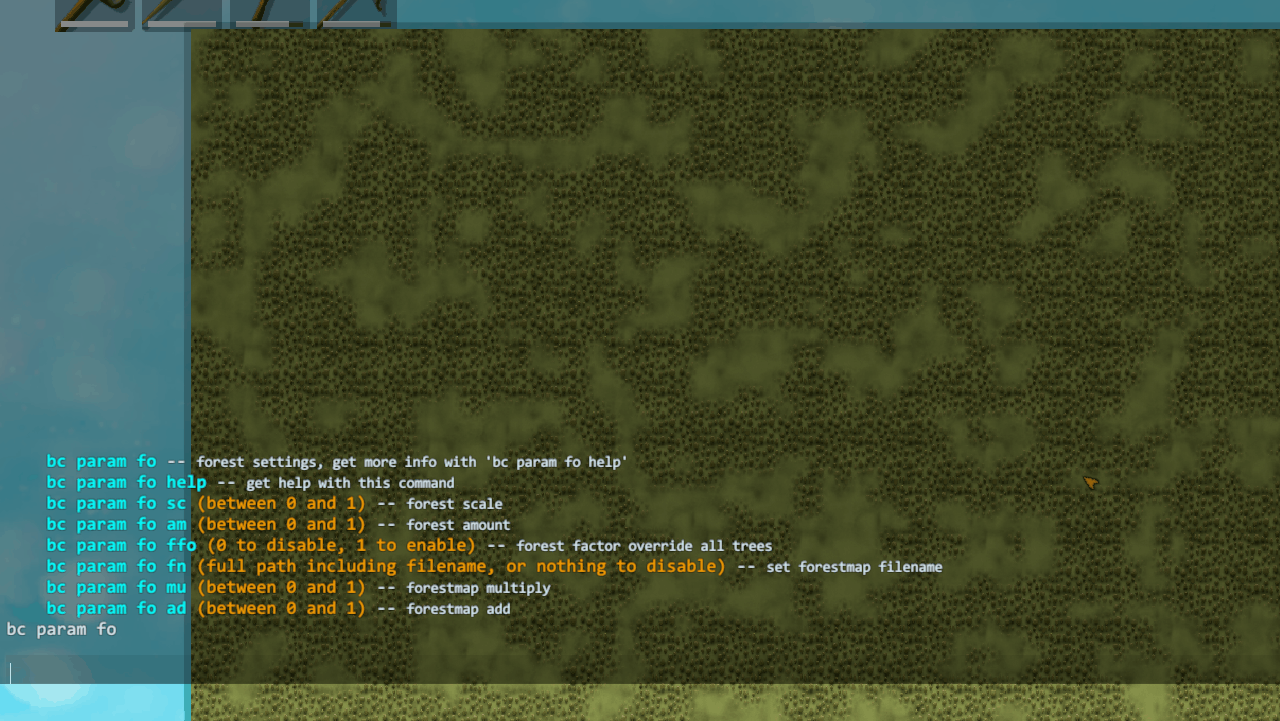
Forest Factor Overrides All Trees
Setting
Trees in all biomes will be affected by forest factor (both procedural and from forestmap).
Default false
Console
Command: bc param fo ffo 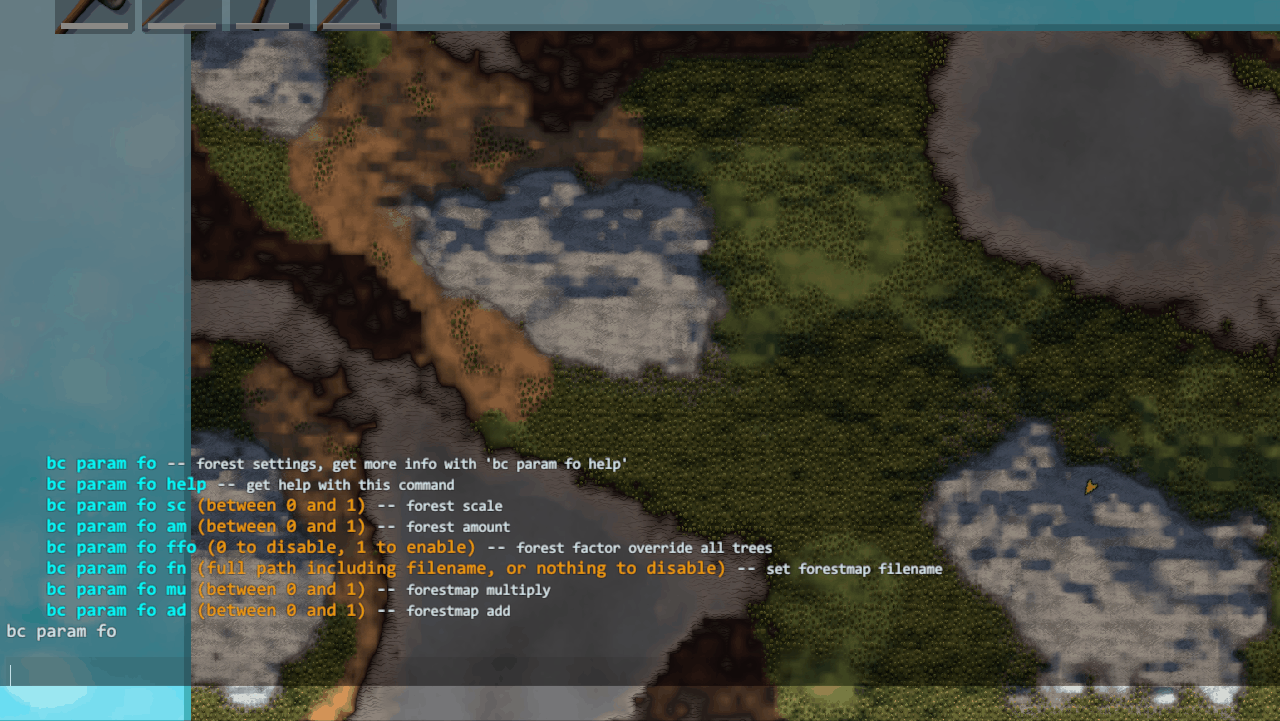
The forestmap controls the spawning of trees. By default this will only affect the Meadows and Plains trees (as in vanilla). You can also set “Forest Factor Overrides All Trees” to have forest factor (whether from vanilla procedural generation or the forestmap) control tree spawning in all biomes. i.e. You can have clearings in the Mistlands, the Swamps and even the Dark Forest! The minimap is also updated to show forest coverage on all biomes when this flag is active.
Use 8 bit grayscale PNG of medium resolution for the forestmap. Image uses black as “no forest” zone and white as “forest” zone.
Console
Command: bc param fo fn
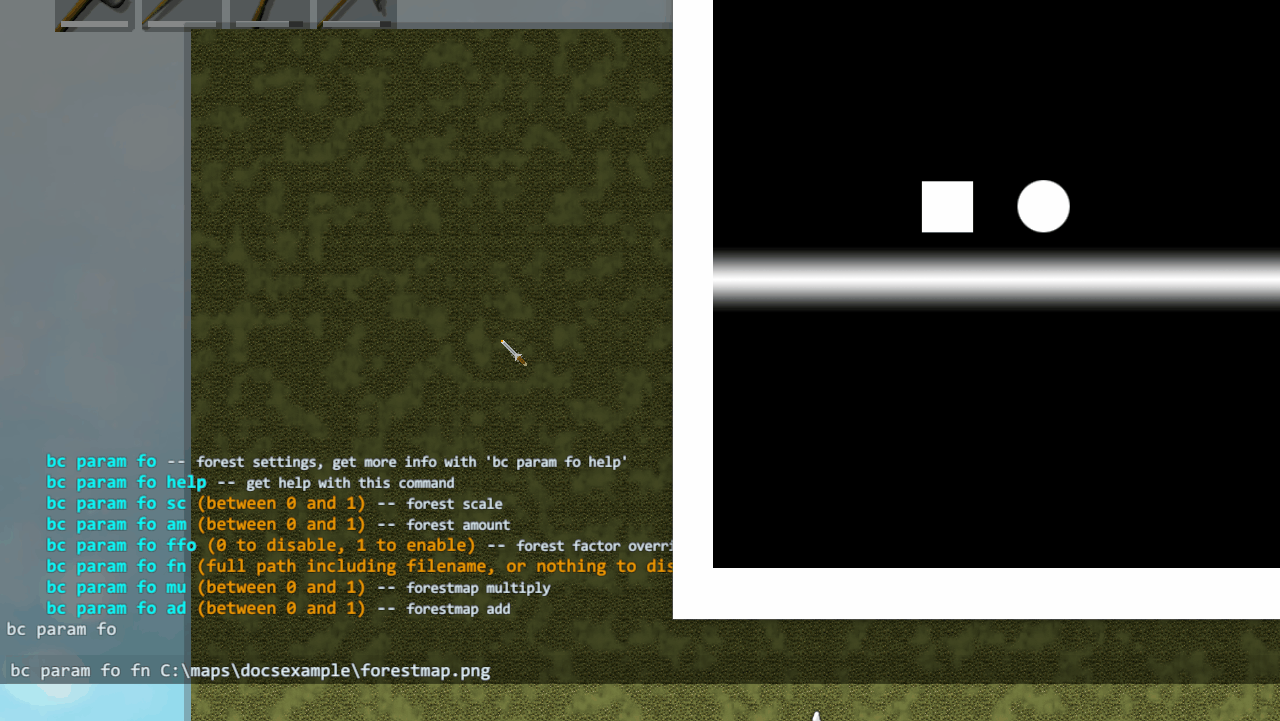
Forestmap Multiply
Setting
How strongly to scale the vanilla forest factor by the forestmap.
Default
1
Range0to1
Console
Command: bc param fo mu 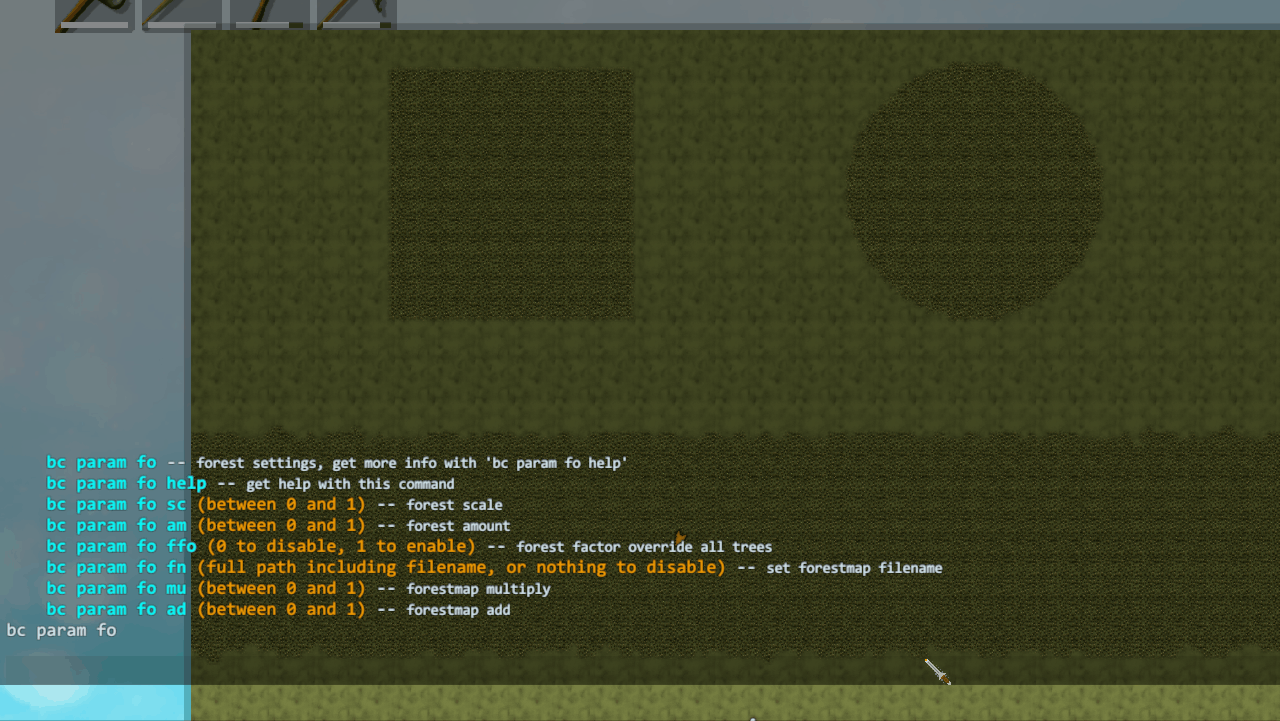
Forestmap Add
Setting
How strongly to add the forestmap directly to the vanilla forest factor.
Default
1
Range0to1
Console
Command: bc param fo ad